Python-сообщество
Форум сайта python.su
- Вы не вошли.
Уведомления
Группа в Telegram: @pythonsu
#1 Авг. 6, 2008 10:32:28
- DimaKor
-

-
- От:
- Зарегистрирован: 2008-08-06
- Сообщения: 2
- Репутация:
 0
0 
- Профиль Отправить e-mail
Установка SIP, Windows
Чтобы установить PyQt, нужно поставить SIP. Не удается установить SIP. После выполнения команды c:\python26\python configure.py -p win32-g++ появляется Makefile:
all:
cd sipgen
$(MAKE)
@cd ..
cd siplib
$(MAKE)
@cd ..
install:
cd sipgen
$(MAKE) install
@cd ..
cd siplib
$(MAKE) install
@cd ..
@if not exist "C:\Program Files\Python25\Lib\site-packages" mkdir "C:\Program Files\Python25\Lib\site-packages"
copy /y sipconfig.py "C:\Program Files\Python25\Lib\site-packages\sipconfig.py"
copy /y sipdistutils.py "C:\Program Files\Python25\Lib\site-packages\sipdistutils.py"
clean:
cd sipgen
$(MAKE) clean
@cd ..
cd siplib
$(MAKE) clean
@cd ..
mingw32-make[1]: Entering directory `C:/sip4/sipgen'
gcc -c -O2 -w -DUNICODE -DQT_LARGEFILE_SUPPORT -I. -o main.o main.c
gcc installation problem , cannot exec `cc1`: No such file or directory
mingw32-make[1]: Leaving directory `C:/sip4/sipgen'
TARGET = sip.exe
OFILES = main.o transform.o gencode.o export.o heap.o parser.o lexer.o
HFILES = sip.h parser.h
CC = gcc
CXX = g++
LINK = g++
CPPFLAGS = -DUNICODE -DQT_LARGEFILE_SUPPORT -I.
CFLAGS = -O2 -w
CXXFLAGS = -O2 -w
LFLAGS = -mthreads -Wl,-enable-stdcall-fixup -Wl,-enable-auto-import -Wl,-enable-runtime-pseudo-reloc -Wl,-subsystem,console -Wl,-s
LIBS =
.SUFFIXES: .cpp .cxx .cc .C .c
.cpp.o:
$(CXX) -c $(CXXFLAGS) $(CPPFLAGS) -o $@ $<
.cc.o:
$(CXX) -c $(CXXFLAGS) $(CPPFLAGS) -o $@ $<
.cxx.o:
$(CXX) -c $(CXXFLAGS) $(CPPFLAGS) -o $@ $<
.C.o:
$(CXX) -c $(CXXFLAGS) $(CPPFLAGS) -o $@ $<
.c.o:
$(CC) -c $(CFLAGS) $(CPPFLAGS) -o $@ $<
$(TARGET): $(OFILES)
$(LINK) $(LFLAGS) -o $(TARGET) $(OFILES) $(LIBS)
$(OFILES): $(HFILES)
install: $(TARGET)
@if not exist "C:\Program files\Python25" mkdir "C:\Program files\Python25"
copy /y $(TARGET) "C:\Program files\Python25\$(TARGET)"
clean:
-del $(TARGET)
-del main.o
-del transform.o
-del gencode.o
-del export.o
-del heap.o
-del parser.o
-del lexer.o
Отредактировано (Авг. 7, 2008 09:09:43)
Офлайн
#2 Авг. 7, 2008 09:40:01
- balu
-
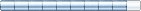
-

- От:
- Зарегистрирован: 2006-05-24
- Сообщения: 521
- Репутация:
 0
0 
- Профиль Отправить e-mail
Установка SIP, Windows
Если с исходниками возится не принципиально - скачайте все в одном http://www.riverbankcomputing.co.uk/software/pyqt/download
Офлайн
#3 Авг. 8, 2008 13:04:37
- DimaKor
-

-
- От:
- Зарегистрирован: 2008-08-06
- Сообщения: 2
- Репутация:
 0
0 
- Профиль Отправить e-mail
Установка SIP, Windows
Действительно, так и поступлю, наверное.
Однако, если у кого-то будут соображения как решить возникшую проблему, пишите. Интересно, все-таки.
Офлайн
#4 Авг. 8, 2008 16:33:40
- aliisko
-

-
- От:
- Зарегистрирован: 2008-08-08
- Сообщения: 3
- Репутация:
 0
0 
- Профиль Отправить e-mail
Установка SIP, Windows
ой, как раз кстати, спасибо
Офлайн
#5 Июль 13, 2020 06:13:01
- kompilikus
-
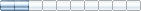
-
- Зарегистрирован: 2019-10-12
- Сообщения: 36
- Репутация:
 0
0 
- Профиль Отправить e-mail
Установка SIP, Windows
Не могу собрать.
ia@dell MINGW32 ~ $ cd CInstall/Python/sip-4.17/sip-4.17 ia@dell MINGW32 /c/Install/Python/sip-4.17/sip-4.17 $ python configure.py –platform win32-g++ Error: Unsupported macro name specified. Use the --show-build-macros flag to see a list of supported macros. This is SIP 4.17 for Python 3.4.3 on win32. ia@dell MINGW32 /c/Install/Python/sip-4.17/sip-4.17 $ --show-build-macros flag bash: --show-build-macros: command not found ia@dell MINGW32 /c/Install/Python/sip-4.17/sip-4.17 $ python configure.py -p win32-g++ This is SIP 4.17 for Python 3.4.3 on win32. The SIP code generator will be installed in C:\Python34. The sip module will be installed in C:\Python34\Lib\site-packages. The sip.h header file will be installed in C:\Python34\include. The default directory to install .sip files in is C:\Python34\sip. Creating siplib\sip.h... Creating siplib\siplib.c... Creating siplib\siplib.sbf... Creating sipconfig.py... Creating top level Makefile... Creating sip code generator Makefile... Creating sip module Makefile... ia@dell MINGW32 /c/Install/Python/sip-4.17/sip-4.17 $ mingw32-make install mingw32-make[1]: Entering directory 'C:/Install/Python/sip-4.17/sip-4.17/sipgen' makefile:29: warning: overriding recipe for target '.c.o' makefile:26: warning: ignoring old recipe for target '.c.o' gcc -c -O2 -w -DNDEBUG -DUNICODE -DQT_LARGEFILE_SUPPORT -I. -o main.o main.c main.c:20: stdio.h: No such file or directory main.c:21: stdlib.h: No such file or directory main.c:22: stdarg.h: No such file or directory main.c:23: string.h: No such file or directory main.c:24: ctype.h: No such file or directory In file included from main.c:26: sip.h:23: stdio.h: No such file or directory sip.h:24: sys\types.h: No such file or directory makefile:29: recipe for target 'main.o' failed mingw32-make[1]: *** [main.o] Error 1 mingw32-make[1]: Leaving directory 'C:/Install/Python/sip-4.17/sip-4.17/sipgen' makefile:7: recipe for target 'install' failed mingw32-make: *** [install] Error 2 ia@dell MINGW32 /c/Install/Python/sip-4.17/sip-4.17 $
Офлайн