Python-сообщество
Форум сайта python.su
- Вы не вошли.
Уведомления
Группа в Telegram: @pythonsu
- Начало
- » Python для новичков
- » Telegram client Telethon
![[RSS Feed] [RSS Feed]](/static/djangobb_forum/img/feed-icon-small.png)
#1 Ноя. 24, 2018 22:01:48
- Kasta_neda
-
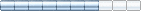
-
- Зарегистрирован: 2014-06-08
- Сообщения: 210
- Репутация:
 6
6 
- Профиль Отправить e-mail
Telegram client Telethon
Всем добрый вечер.
Решил использовать Telethon для отправки боту своей геолокации
Но не получилось пока
в этом виде данные не проходят
сообщение отправляется а геолокация не хочет в этом виде
Подскажите, чего я не так делаю.
from telethon import TelegramClient, events, sync from telethon.tl.functions.contacts import ResolveUsernameRequest from telethon.tl.types import InputChannelEmpty from telethon import TelegramClient from telethon.tl.types.messages import Messages from telethon.tl.types.contacts import Contacts from telethon.tl.custom import Button from telethon.tl.functions.messages import SendMessageRequest #telethon.utils.get_input_geo # These example values won't work. You must get your own api_id and # api_hash from https://my.telegram.org, under API Development. api_id = 12345 api_hash = '0123456789abcdef0123456789abcdef' client = TelegramClient('pointik', api_id, api_hash) client.start() client.send_message('name', 'msg') result = client.inline_query('@bot', 'query', offset = None, geo_point= (30.379251039815593, 59.80547555591638, 8726921181762874873))
python3.5/site-packages/telethon/tl/functions/messages.py", line 1506, in __bytes__ b'' if self.geo_point is None or self.geo_point is False else (bytes(self.geo_point)), TypeError: 'float' object cannot be interpreted as an integer
Отредактировано Kasta_neda (Ноя. 24, 2018 22:02:25)
Офлайн
#2 Ноя. 25, 2018 02:41:06
- py.user.next
-

-
- От:
- Зарегистрирован: 2010-04-29
- Сообщения: 9992
- Репутация:
 857
857 
- Профиль Отправить e-mail
Telegram client Telethon
Попробуй
geo_point=(30.379251039815593, 59.80547555591638)
Офлайн
#3 Ноя. 25, 2018 09:50:30
- Kasta_neda
-
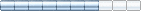
-
- Зарегистрирован: 2014-06-08
- Сообщения: 210
- Репутация:
 6
6 
- Профиль Отправить e-mail
Telegram client Telethon
py.user.nextУже много чего перепробовал, не принимает
Попробуй
geo_point=( int(round(30.379251039815593, 3)), int(round(59.80547555591638, 3)), (8726921181762874873))
теперь хэш не могу обработать
python3.5/site-packages/telethon/tl/functions/messages.py", line 1506, in __bytes__ b'' if self.geo_point is None or self.geo_point is False else (bytes(self.geo_point)), ValueError: bytes must be in range(0, 256)
без него
geo_point=( int(round(30.379251039815593, 3)), int(round(59.80547555591638, 3)))
python3.5/asyncio/futures.py", line 293, in result raise self._exception telethon.errors.rpcerrorlist.InputConstructorInvalidError: The provided constructor is invalid (caused by GetInlineBotResultsRequest)
class telethon.client.bots.BotMethods(session, api_id, api_hash, *, connection=<class
’telethon.network.connection.tcpfull.ConnectionTcpFull’>,
use_ipv6=False, proxy=None, timeout=10,
request_retries=5, connection_retries=5,
retry_delay=1, auto_reconnect=True, sequential_updates=False,
flood_sleep_threshold=60,
device_model=None, system_version=None,
app_version=None, lang_code=’en’, system_lang_code=’en’,
loop=None)
Bases: telethon.client.users.UserMethods
inline_query(bot, query, *, offset=None, geo_point=None)
Makes the given inline query to the specified bot i.e. @vote My New Poll would be as follows:
>>> client = …
>>> client.inline_query('vote', ‘My New Poll’)
Args:
bot (entity): The bot entity to which the inline query should be made.
query (str): The query that should be made to the bot.
offset (str, optional): The string offset to use for the bot.
geo_point (GeoPoint, optional) The geo point location information to send to the bot for localised
results. Available under some bots.
Returns: A list of custom.InlineResult.
GeoPoint
—types—
geoPoint#0296f104 long:double lat:double access_hash:long = GeoPoint
Отредактировано Kasta_neda (Ноя. 25, 2018 09:58:44)
Офлайн
#4 Ноя. 25, 2018 13:35:59
- py.user.next
-

-
- От:
- Зарегистрирован: 2010-04-29
- Сообщения: 9992
- Репутация:
 857
857 
- Профиль Отправить e-mail
Telegram client Telethon
С чего ты взял, что там надо передавать три значения?
Офлайн
#5 Ноя. 25, 2018 14:12:25
- Kasta_neda
-
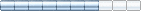
-
- Зарегистрирован: 2014-06-08
- Сообщения: 210
- Репутация:
 6
6 
- Профиль Отправить e-mail
Telegram client Telethon
py.user.next
GeoPoint
—types—
geoPoint#0296f104 long:double lat:double access_hash:long = GeoPoint
Думал это
Если убираю это значение вываливается
telethon.errors.rpcerrorlist.InputConstructorInvalidError: The provided constructor is invalid (caused by GetInlineBotResultsRequest)
Офлайн
#6 Ноя. 25, 2018 21:12:43
- Kasta_neda
-
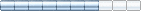
-
- Зарегистрирован: 2014-06-08
- Сообщения: 210
- Репутация:
 6
6 
- Профиль Отправить e-mail
Telegram client Telethon
Похоже мне не этот метод нужен, бот не принимает его.
Значит надо просто сообщением отправить, понять бы только как .
Офлайн
#7 Ноя. 26, 2018 07:02:05
- Kasta_neda
-
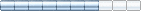
-
- Зарегистрирован: 2014-06-08
- Сообщения: 210
- Репутация:
 6
6 
- Профиль Отправить e-mail
Telegram client Telethon
По идее должен так
client.send_message('name', 'Hello there!', file=InputGeoPoint(...))
Но пока работает только так
from telethon.sync import TelegramClient from telethon import functions, types api_id = 132456 api_hash = 'f81672064070fc834f3b567c626e049' with TelegramClient('name', api_id, api_hash) as client: result = client(functions.messages.SendMediaRequest( peer='to', media=types.InputMediaGeoPoint( types.InputGeoPoint( lat=59.80547555591638, long=30.379251039815593 ), ), message='' )) #print(result.stringify())
Офлайн
- Начало
- » Python для новичков
-
» Telegram client Telethon
![[RSS Feed] [RSS Feed]](/static/djangobb_forum/img/feed-icon-small.png)