Python-сообщество
Форум сайта python.su
- Вы не вошли.
Уведомления
- Начало
- » Python для новичков
- » ImportError at /admin ... No module named admin - Выдает ошибку, не могу разобраться
![[RSS Feed] [RSS Feed]](/static/djangobb_forum/img/feed-icon-small.png)
#1 Май 10, 2013 09:52:32
- Alegria
-

-
- Зарегистрирован: 2013-05-10
- Сообщения: 14
- Репутация:
 0
0 
- Профиль Адрес электронной почты
ImportError at /admin ... No module named admin - Выдает ошибку, не могу разобраться
Выдает ошибку, не могу зайти в админку. Нахожу похожие ошибки, но как правило, с другими модумями. Вот весь текст ошибки:
ImportError at /admin
No module named admin
Request Method: GET
Request URL: http://127.0.0.1:8000/admin
Django Version: 1.5
Exception Type: ImportError
Exception Value:
No module named admin
Exception Location: /usr/local/lib/python2.7/dist-packages/django/utils/importlib.py in import_module, line 35
Python Executable: /usr/bin/python
Python Version: 2.7.3
Python Path:
['/home/alegria/mysites',
‘/usr/lib/python2.7’,
‘/usr/lib/python2.7/plat-linux2’,
‘/usr/lib/python2.7/lib-tk’,
‘/usr/lib/python2.7/lib-old’,
‘/usr/lib/python2.7/lib-dynload’,
‘/usr/local/lib/python2.7/dist-packages’,
‘/usr/lib/python2.7/dist-packages’,
‘/usr/lib/python2.7/dist-packages/PIL’,
‘/usr/lib/python2.7/dist-packages/gst-0.10’,
‘/usr/lib/python2.7/dist-packages/gtk-2.0’,
‘/usr/lib/pymodules/python2.7’,
‘/usr/lib/python2.7/dist-packages/ubuntu-sso-client’,
‘/usr/lib/python2.7/dist-packages/ubuntuone-client’,
‘/usr/lib/python2.7/dist-packages/ubuntuone-control-panel’,
‘/usr/lib/python2.7/dist-packages/ubuntuone-couch’,
‘/usr/lib/python2.7/dist-packages/ubuntuone-storage-protocol’,
‘/usr/lib/python2.7/dist-packages/wx-2.8-gtk2-unicode’]
Server time: Fri, 10 May 2013 01:32:50 -0500
skype - akatava41
Офлайн
#2 Май 10, 2013 12:45:13
- wiygn
-
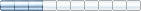
-
- Зарегистрирован: 2012-08-19
- Сообщения: 52
- Репутация:
 2
2 
- Профиль Отправить e-mail
ImportError at /admin ... No module named admin - Выдает ошибку, не могу разобраться
Приложите файл settings.py и urls.py
Скорее всего, вы не раскомментировали админку в приложениях.
Офлайн
#3 Май 10, 2013 15:32:54
- Alegria
-

-
- Зарегистрирован: 2013-05-10
- Сообщения: 14
- Репутация:
 0
0 
- Профиль Адрес электронной почты
ImportError at /admin ... No module named admin - Выдает ошибку, не могу разобраться
url.py
from django.conf.urls import patterns, include, url
# Uncomment the next two lines to enable the admin:
from django.contrib import admin
admin.autodiscover()
urlpatterns = patterns('',
# Examples:
# url(r'^$', ‘mysites.views.home’, name='home'),
# url(r'^mysites/', include('mysites.foo.urls')),
# Uncomment the admin/doc line below to enable admin documentation:
url(r'^admin/doc/', include('django.contrib.admindocs.urls')),
# Uncomment the next line to enable the admin:
url(r'^admin/', ‘admin.site.mysql’, name='mysql'),
)
settings.py
# Django settings for mysites project.
DEBUG = True
TEMPLATE_DEBUG = DEBUG
ADMINS = (
# ('Your Name', ‘your_email@example.com’),
)
MANAGERS = ADMINS
DATABASES = {
‘default’: {
‘ENGINE’: ‘django.db.backends.sqlite3’, # Add ‘postgresql_psycopg2’, ‘mysql’, ‘sqlite3’ or ‘oracle’.
‘NAME’: ‘/home/alegria/proba.db’, # Or path to database file if using sqlite3.
# The following settings are not used with sqlite3:
‘USER’: ‘',
’PASSWORD': ‘',
’HOST': ‘', # Empty for localhost through domain sockets or ’127.0.0.1' for localhost through TCP.
‘PORT’: '', # Set to empty string for default.
}
}
# Hosts/domain names that are valid for this site; required if DEBUG is False
# See https://docs.djangoproject.com/en/1.5/ref/settings/#allowed-hosts
ALLOWED_HOSTS =
# Local time zone for this installation. Choices can be found here:
# http://en.wikipedia.org/wiki/List_of_tz_zones_by_name
# although not all choices may be available on all operating systems.
# In a Windows environment this must be set to your system time zone.
TIME_ZONE = ‘America/Chicago’
# Language code for this installation. All choices can be found here:
# http://www.i18nguy.com/unicode/language-identifiers.html
LANGUAGE_CODE = ‘en-us’
SITE_ID = 1
# If you set this to False, Django will make some optimizations so as not
# to load the internationalization machinery.
USE_I18N = True
# If you set this to False, Django will not format dates, numbers and
# calendars according to the current locale.
USE_L10N = True
# If you set this to False, Django will not use timezone-aware datetimes.
USE_TZ = True
# Absolute filesystem path to the directory that will hold user-uploaded files.
# Example: “/var/www/example.com/media/”
MEDIA_ROOT = ''
# URL that handles the media served from MEDIA_ROOT. Make sure to use a
# trailing slash.
# Examples: "http://example.com/media/“, ”http://media.example.com/“
MEDIA_URL = ‘'
# Absolute path to the directory static files should be collected to.
# Don’t put anything in this directory yourself; store your static files
# in apps' ”static/“ subdirectories and in STATICFILES_DIRS.
# Example: ”/var/www/example.com/static/“
STATIC_ROOT = ''
# URL prefix for static files.
# Example: ”http://example.com/static/“, ”http://static.example.com/“
STATIC_URL = ‘/static/’
# Additional locations of static files
STATICFILES_DIRS = (
# Put strings here, like ”/home/html/static“ or ”C www/django/static“.
www/django/static“.
# Always use forward slashes, even on Windows.
# Don't forget to use absolute paths, not relative paths.
)
# List of finder classes that know how to find static files in
# various locations.
STATICFILES_FINDERS = (
‘django.contrib.staticfiles.finders.FileSystemFinder’,
‘django.contrib.staticfiles.finders.AppDirectoriesFinder’,
# ‘django.contrib.staticfiles.finders.DefaultStorageFinder’,
)
# Make this unique, and don't share it with anybody.
SECRET_KEY = ‘3q7pgqhn2pllu0$mrb6v7c$nr1239zabq#ny6cwl4)zo%pv&y1’
# List of callables that know how to import templates from various sources.
TEMPLATE_LOADERS = (
‘django.template.loaders.filesystem.Loader’,
‘django.template.loaders.app_directories.Loader’,
# ‘django.template.loaders.eggs.Loader’,
)
MIDDLEWARE_CLASSES = (
‘django.middleware.common.CommonMiddleware’,
‘django.contrib.sessions.middleware.SessionMiddleware’,
‘django.middleware.csrf.CsrfViewMiddleware’,
‘django.contrib.auth.middleware.AuthenticationMiddleware’,
‘django.contrib.messages.middleware.MessageMiddleware’,
# Uncomment the next line for simple clickjacking protection:
# ‘django.middleware.clickjacking.XFrameOptionsMiddleware’,
)
ROOT_URLCONF = ‘mysites.urls’
# Python dotted path to the WSGI application used by Django's runserver.
WSGI_APPLICATION = ‘mysites.wsgi.application’
TEMPLATE_DIRS = (
# Put strings here, like ”/home/html/django_templates“ or ”C www/django/templates".
www/django/templates".
# Always use forward slashes, even on Windows.
# Don't forget to use absolute paths, not relative paths.
)
INSTALLED_APPS = (
‘django.contrib.auth’,
‘django.contrib.contenttypes’,
‘django.contrib.sessions’,
‘django.contrib.sites’,
‘django.contrib.messages’,
‘django.contrib.staticfiles’,
‘mysites.blog’,
‘django.contrib.admin’,
‘django.contrib.admindocs’,
)
# A sample logging configuration. The only tangible logging
# performed by this configuration is to send an email to
# the site admins on every HTTP 500 error when DEBUG=False.
# See http://docs.djangoproject.com/en/dev/topics/logging for
# more details on how to customize your logging configuration.
LOGGING = {
‘version’: 1,
‘disable_existing_loggers’: False,
‘filters’: {
‘require_debug_false’: {
‘()’: ‘django.utils.log.RequireDebugFalse’
}
},
‘handlers’: {
‘mail_admins’: {
‘level’: ‘ERROR’,
‘filters’: ,
‘class’: ‘django.utils.log.AdminEmailHandler’
}
},
‘loggers’: {
‘django.request’: {
‘handlers’: ,
‘level’: ‘ERROR’,
‘propagate’: True,
},
}
}
skype - akatava41
Офлайн
#4 Май 10, 2013 17:22:31
- wiygn
-
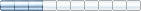
-
- Зарегистрирован: 2012-08-19
- Сообщения: 52
- Репутация:
 2
2 
- Профиль Отправить e-mail
ImportError at /admin ... No module named admin - Выдает ошибку, не могу разобраться
Странно. Пробовали переустановить django? И код, пожалуйста, оформляйте в
[code][/code]
Офлайн
- Начало
- » Python для новичков
-
» ImportError at /admin ... No module named admin - Выдает ошибку, не могу разобраться
![[RSS Feed] [RSS Feed]](/static/djangobb_forum/img/feed-icon-small.png)