Python-сообщество
Форум сайта python.su
- Вы не вошли.
Уведомления
Группа в Telegram: @pythonsu
- Начало
- » Центр помощи
- » Selenium+Python проблема
![[RSS Feed] [RSS Feed]](/static/djangobb_forum/img/feed-icon-small.png)
#1 Окт. 7, 2013 23:13:44
- Alexey1992
-

-
- Зарегистрирован: 2013-10-07
- Сообщения: 3
- Репутация:
 0
0 
- Профиль Отправить e-mail
Selenium+Python проблема
Привет! Есть скрипт, который выполняет авторизацию на сайте и далее проходя по паре ссылок добавляет на него инфу. Проблема в том, что после авторизации скрипт сыпется с ошибкой:
ERROR: test_i_s (__main__.IS) ---------------------------------------------------------------------- Traceback (most recent call last): File "C:\Users\Алексей\Documents\IS.py", line 27, in test_i_s driver.find_element_by_xpath("//div[@id='zz3_TopNavigationMenuV4']/div/ul/li[2]/a/span/span").click() File "C:\Python33\lib\site-packages\selenium-2.35.0-py3.3.egg\selenium\webdriver\remote\webdriver.py", line 222, in find_element_by_xpath return self.find_element(by=By.XPATH, value=xpath) File "C:\Python33\lib\site-packages\selenium-2.35.0-py3.3.egg\selenium\webdriver\remote\webdriver.py", line 680, in find_element {'using': by, 'value': value})['value'] File "C:\Python33\lib\site-packages\selenium-2.35.0-py3.3.egg\selenium\webdriver\remote\webdriver.py", line 165, in execute self.error_handler.check_response(response) File "C:\Python33\lib\site-packages\selenium-2.35.0-py3.3.egg\selenium\webdriver\remote\errorhandler.py", line 164, in check_response raise exception_class(message, screen, stacktrace) selenium.common.exceptions.WebDriverException: Message: '\'[JavaScript Error: "a is null" {file: "file:///c:/users/cd86~1/appdata/local/temp/tmpqanx6z/extensions/fxdriver@googlecode.com/components/command_processor.js" line: 8172}]\' when calling method: [nsICommandProcessor::execute]' ---------------------------------------------------------------------- Ran 1 test in 24.535s FAILED (errors=1) Traceback (most recent call last): File "C:\Users\Алексей\Documents\IS.py", line 114, in <module> unittest.main() File "C:\Python33\lib\unittest\main.py", line 125, in __init__ self.runTests() File "C:\Python33\lib\unittest\main.py", line 267, in runTests sys.exit(not self.result.wasSuccessful()) SystemExit: True
Кусок кода приведен ниже:
from selenium import webdriver from selenium.webdriver.common.by import By from selenium.webdriver.common.keys import Keys from selenium.webdriver.support.ui import Select from selenium.common.exceptions import NoSuchElementException import unittest, time, re class IS(unittest.TestCase): def setUp(self): self.driver = webdriver.Firefox() self.driver.implicitly_wait(30) self.base_url = "http://nsi.gosuslugi.ru/" self.verificationErrors = [] self.accept_next_alert = True def test_i_s(self): driver = self.driver driver.get(self.base_url + "/_layouts/NsiInfrastructure/WelcomePage.aspx") driver.find_element_by_id("ctl00_IdWelcome_ExplicitLogin").click() driver.find_element_by_id("username").clear() driver.find_element_by_id("username").send_keys("146-") driver.find_element_by_id("password").clear() driver.find_element_by_id("password").send_keys("lexo") driver.find_element_by_xpath(u"(//button[@value='Войти'])[4]").click() time.sleep(7) driver.find_element_by_xpath("//div[@id='zz3_TopNavigationMenuV4']/div/ul/li[2]/a/span/span").click() driver.find_element_by_css_selector(u"td[title=\"ОГВ\"]").click() driver.find_element_by_id("ctl00_m_FormWP_View_ViewDataBtn").click() ----- ----- ------ ---- def is_element_present(self, how, what): try: self.driver.find_element(by=how, value=what) except NoSuchElementException: return False return True def is_alert_present(self): try: self.driver.switch_to_alert() except NoAlertPresentException: return False return True def close_alert_and_get_its_text(self): try: alert = self.driver.switch_to_alert() alert_text = alert.text if self.accept_next_alert: alert.accept() else: alert.dismiss() return alert_text finally: self.accept_next_alert = True def tearDown(self): self.driver.quit() self.assertEqual([], self.verificationErrors) if __name__ == "__main__": try: unittest.main() except SystemExit as inst: if inst.args[0] is True: # raised by sys.exit(True) when tests failed raise
все валится после успешного выполнения
driver.find_element_by_xpath(u"(//button)“).click()
и попытки выполнить :
driver.find_element_by_xpath(”//div/div/ul/li/a/span/span").click()
Если запускать скрипт без авторизации, то он успешно выполняется. Но соединив все вместе валится с такой ошибкой. С python-ом знаком совсем недавно, буду рад помощи) спасибо!
Отредактировано Alexey1992 (Окт. 8, 2013 07:12:18)
Офлайн
#2 Окт. 8, 2013 09:49:17
- malya
-
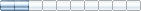
-
- От:
- Зарегистрирован: 2012-01-11
- Сообщения: 49
- Репутация:
 1
1 
- Профиль Отправить e-mail
Selenium+Python проблема
У меня валится по таймауту на кнопке войти.
Даже поменял это:
driver.find_element_by_xpath(u"(//button[@value='Войти'])[4]").click()
driver.find_element_by_xpath("//div[@id='content']/div/div[2]/div/div/div/div[1]/div[4]/button").click()
Всеравно.
Офлайн
#3 Окт. 8, 2013 09:51:58
- Alexey1992
-

-
- Зарегистрирован: 2013-10-07
- Сообщения: 3
- Репутация:
 0
0 
- Профиль Отправить e-mail
Selenium+Python проблема
просто я указал неверные логин пароль) так то заходит а дальше не хочет
Офлайн
#4 Окт. 8, 2013 15:40:10
- Alexey1992
-

-
- Зарегистрирован: 2013-10-07
- Сообщения: 3
- Репутация:
 0
0 
- Профиль Отправить e-mail
Selenium+Python проблема
Может у кого была подобная проблема? логин/пароль, понятное дело, дать не могу для проверки
Офлайн
- Начало
- » Центр помощи
-
» Selenium+Python проблема
![[RSS Feed] [RSS Feed]](/static/djangobb_forum/img/feed-icon-small.png)