Python-сообщество
Форум сайта python.su
- Вы не вошли.
Уведомления
- Начало
- » Python для экспертов
- » Вызов приложений, запуск процессов
![[RSS Feed] [RSS Feed]](/static/djangobb_forum/img/feed-icon-small.png)
#1 Ноя. 10, 2007 14:45:37
- Все ники заняты
-
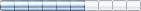
-
- От:
- Зарегистрирован: 2007-02-18
- Сообщения: 156
- Репутация:
 1
1 
- Профиль Отправить e-mail
Вызов приложений, запуск процессов
ActivePython под Windows. Как правильно вызывать сторонние приложения из консольных py-скриптов? Нужны три варианта:
1. Синхронный запуск консольного приложения с параметрами (т.е. чтобы управление не передавалось в py-скрипт до того, как это приложение завершит свою работу). Так, чтобы пользователь не видел никаких окон и вообще никаких признаков выполнения посторонней программы. При этом крайне желательно задать произвольный текущий каталог вызываемому приложению, так, чтобы оно “думало”, что его запустили именно из этого каталога.
2. То же самое, но ещё прочитать весь вывод запущенного приложения, чтобы иметь возможность работать с этим выводом в коде py-скрипта.
3. Асинхронный запуск графического приложения (т.е. чтобы управление передавалось в py-скрипт сразу после запуска).
Буду очень признателен за небольшие примеры кода. Спасибо!
Офлайн
#2 Ноя. 11, 2007 08:02:21
- bialix
-
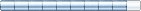
-
- От:
- Зарегистрирован: 2006-07-13
- Сообщения: 774
- Репутация:
 1
1 
- Профиль Отправить e-mail
Вызов приложений, запуск процессов
1 – os.exec* функция или os.spawn* с флагом P_WAIT, или subprocess.Popen или os.popen и подождать завершения стороннего процесса
2 – os.popen или subprocess.Popen
3 – os.spawn* с флагом P_NOWAIT
Офлайн
#3 Ноя. 11, 2007 14:36:17
- shiza
-

-
- От:
- Зарегистрирован: 2007-07-03
- Сообщения: 1073
- Репутация:
 0
0 
- Профиль Отправить e-mail
Вызов приложений, запуск процессов
subprocess рулит по любому =)
Офлайн
#4 Ноя. 11, 2007 16:15:35
- Все ники заняты
-
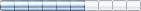
-
- От:
- Зарегистрирован: 2007-02-18
- Сообщения: 156
- Репутация:
 1
1 
- Профиль Отправить e-mail
Вызов приложений, запуск процессов
Спасибо, начал с самого простого - п.3:
import os params = ['C:\\Temp\\test.txt'] os.spawnv(os.P_NOWAIT, os.environ['SystemRoot'] + '\\system32\\notepad.exe', params) print 'Process is started.'
Офлайн
#5 Ноя. 11, 2007 17:27:56
- Все ники заняты
-
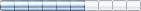
-
- От:
- Зарегистрирован: 2007-02-18
- Сообщения: 156
- Репутация:
 1
1 
- Профиль Отправить e-mail
Вызов приложений, запуск процессов
Насколько я понял, в последнем примере правильно так:
params =
Однако, с точки зрения Windows-пользователя, извращённая логика :). Первый параметр кажется явно избыточным…
Офлайн
#6 Ноя. 11, 2007 18:01:08
- Все ники заняты
-
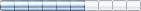
-
- От:
- Зарегистрирован: 2007-02-18
- Сообщения: 156
- Репутация:
 1
1 
- Профиль Отправить e-mail
Вызов приложений, запуск процессов
По первому и второму пункту моего вопроса получилось так:
stdOutErr = os.popen4('cd "c:\\Program Files\\" && dir')[1] for line in stdOutErr: print line
Офлайн
#7 Ноя. 12, 2007 09:27:55
- proDiva
-
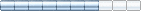
-
- От:
- Зарегистрирован: 2007-02-15
- Сообщения: 244
- Репутация:
 0
0 
- Профиль Отправить e-mail
Вызов приложений, запуск процессов
Если говорить о запуске внешних приложений и открытии файлов этими приложениями, то почему не упомянули об этом способе:
import os
file = ‘test.txt’
path = os.path.normpath(file)
os.startfile(path)
Офлайн
#8 Ноя. 12, 2007 09:56:56
- bialix
-
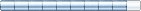
-
- От:
- Зарегистрирован: 2006-07-13
- Сообщения: 774
- Репутация:
 1
1 
- Профиль Отправить e-mail
Вызов приложений, запуск процессов
Все ники занятыsubprocess.Popen help:
По первому и второму пункту моего вопроса получилось так:Остается неясным, как задать текущий каталог. В примере я сделал это искуственно, выполнив предварительно команду “cd”. Есть ли менее “хитрый” способ задать текущий каталог?stdOutErr = os.popen4('cd "c:\\Program Files\\" && dir')[1] for line in stdOutErr: print line
class Popen( args, bufsize=0, executable=None, stdin=None, stdout=None, stderr=None, preexec_fn=None, close_fds=False, shell=False, cwd=None, env=None, universal_newlines=False, startupinfo=None, creationflags=0)
Arguments are:
args should be a string, or a sequence of program arguments. The program to execute is normally the first item in the args sequence or string, but can be explicitly set by using the executable argument.
On Unix, with shell=False (default): In this case, the Popen class uses os.execvp() to execute the child program. args should normally be a sequence. A string will be treated as a sequence with the string as the only item (the program to execute).
On Unix, with shell=True: If args is a string, it specifies the command string to execute through the shell. If args is a sequence, the first item specifies the command string, and any additional items will be treated as additional shell arguments.
On Windows: the Popen class uses CreateProcess() to execute the child program, which operates on strings. If args is a sequence, it will be converted to a string using the list2cmdline method. Please note that not all MS Windows applications interpret the command line the same way: list2cmdline is designed for applications using the same rules as the MS C runtime.
bufsize, if given, has the same meaning as the corresponding argument to the built-in open() function: 0 means unbuffered, 1 means line buffered, any other positive value means use a buffer of (approximately) that size. A negative bufsize means to use the system default, which usually means fully buffered. The default value for bufsize is 0 (unbuffered).
The executable argument specifies the program to execute. It is very seldom needed: Usually, the program to execute is defined by the args argument. If shell=True, the executable argument specifies which shell to use. On Unix, the default shell is /bin/sh. On Windows, the default shell is specified by the COMSPEC environment variable.
stdin, stdout and stderr specify the executed programs' standard input, standard output and standard error file handles, respectively. Valid values are PIPE, an existing file descriptor (a positive integer), an existing file object, and None. PIPE indicates that a new pipe to the child should be created. With None, no redirection will occur; the child's file handles will be inherited from the parent. Additionally, stderr can be STDOUT, which indicates that the stderr data from the applications should be captured into the same file handle as for stdout.
If preexec_fn is set to a callable object, this object will be called in the child process just before the child is executed. (Unix only)
If close_fds is true, all file descriptors except 0, 1 and 2 will be closed before the child process is executed. (Unix only)
If shell is True, the specified command will be executed through the shell.
If cwd is not None, the child's current directory will be changed to cwd before it is executed. Note that this directory is not considered when searching the executable, so you can't specify the program's path relative to cwd.
If env is not None, it defines the environment variables for the new process.
If universal_newlines is True, the file objects stdout and stderr are opened as text files, but lines may be terminated by any of ‘\n’, the Unix end-of-line convention, ‘\r’, the Macintosh convention or ‘\r\n’, the Windows convention. All of these external representations are seen as ‘\n’ by the Python program. Note: This feature is only available if Python is built with universal newline support (the default). Also, the newlines attribute of the file objects stdout, stdin and stderr are not updated by the communicate() method.
The startupinfo and creationflags, if given, will be passed to the underlying CreateProcess() function. They can specify things such as appearance of the main window and priority for the new process. (Windows only
Офлайн
#9 Ноя. 12, 2007 09:57:16
- bialix
-
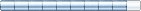
-
- От:
- Зарегистрирован: 2006-07-13
- Сообщения: 774
- Репутация:
 1
1 
- Профиль Отправить e-mail
Вызов приложений, запуск процессов
shizaадназначна
subprocess рулит по любому =)
Офлайн
#10 Ноя. 12, 2007 10:52:52
- Все ники заняты
-
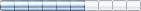
-
- От:
- Зарегистрирован: 2007-02-18
- Сообщения: 156
- Репутация:
 1
1 
- Профиль Отправить e-mail
Вызов приложений, запуск процессов
Не понимаю, как правильно воспользоваться subprocess.Popen.
Например, нужно синхронно выполнить команду “dir /Q” в текущем каталоге “C:\Program Files\” и получить её вывод (stdout и stderr, в одном потоке). Вот такой код не работает:
import subprocess stdOutErr = subprocess.Popen(['dir', '/Q'], stdout=subprocess.PIPE, stderr=subprocess.STDOUT, cwd='"C:\\Program Files\\"').stdout for line in stdOutErr: print line
Прошу поправить пример.
Офлайн
- Начало
- » Python для экспертов
-
» Вызов приложений, запуск процессов
![[RSS Feed] [RSS Feed]](/static/djangobb_forum/img/feed-icon-small.png)