Python-сообщество
Форум сайта python.su
- Вы не вошли.
Уведомления
#1 Окт. 27, 2007 12:38:36
- Gnat
-
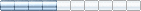
-
- От:
- Зарегистрирован: 2007-06-26
- Сообщения: 83
- Репутация:
 0
0 
- Профиль Отправить e-mail
В чем проблема?
при запуску сервера nginx появляется ошыбка: “The page you are looking for is temporarily unavailable.Please try again later.”
fastcgi_params:
fastcgi_param PATH_INFO $fastcgi_script_name;
fastcgi_pass_header Authorization;
fastcgi_intercept_errors off
nginx.conf:
user root;
worker_processes 1;
#error_log logs/error.log;
#error_log logs/error.log notice;
#error_log logs/error.log info;
#pid logs/nginx.pid;
events {
worker_connections 1024;
}
http {
include mime.types;
default_type application/octet-stream;
#log_format main '$remote_addr - $remote_user $request ‘
# ’“$status” $body_bytes_sent “$http_referer” ‘
# ’“$http_user_agent” “$http_x_forwarded_for”';
#access_log logs/access.log main;
sendfile on;
#tcp_nopush on;
#keepalive_timeout 0;
keepalive_timeout 65;
#gzip on;
server {
listen 80;
server_name *****;
#charset koi8-r;
#access_log logs/host.access.log main;
location / {
# root html;
# index index.html index.htm;
fastcgi_pass 127.0.0.1:8881;
include fastcgi_params;
}
location /media {
alias /home/user/myproject/media;
}
location /media/admin {
alias /usr/lib/python2.4/site-packages/django/contrib/admin/media;
}
#error_page 404 /404.html;
# redirect server error pages to the static page /50x.html
#
error_page 500 502 503 504 /50x.html;
location = /50x.html {
root html;
}
# proxy the PHP scripts to Apache listening on 127.0.0.1:80
#
#location ~ \.php$ {
# proxy_pass http://127.0.0.1;
#}
# pass the PHP scripts to FastCGI server listening on 127.0.0.1:9000
#
#location ~ \.php$ {
# fastcgi_pass 127.0.0.1:9000;
# fastcgi_index index.php;
# fastcgi_param SCRIPT_FILENAME /scripts$fastcgi_script_name;
# include fastcgi_params;
#}
# deny access to .htaccess files, if Apache's document root
# concurs with nginx's one
#
#location ~ /\.ht {
# deny all;
#}
}
# another virtual host using mix of IP-, name-, and port-based configuration
#
#server {
# listen 8000;
# listen somename:8080;
# server_name somename alias another.alias;
# location / {
# root html;
# index index.html index.htm;
# }
#}
# HTTPS server
#
#server {
# listen 443;
# server_name localhost;
# ssl on;
# ssl_certificate cert.pem;
# ssl_certificate_key cert.key;
# ssl_session_timeout 5m;
# ssl_protocols SSLv2 SSLv3 TLSv1;
# ssl_ciphers ALL:!ADH:!EXPORT56:RC4+RSA:+HIGH:+MEDIUM:+LOW:+SSLv2:+EXP;
# ssl_prefer_server_ciphers on;
# location / {
# root html;
# index index.html index.htm;
# }
#}
}
/////////////////////////////
settings.py:
# Django settings for myproject project.
DEBUG = False
TEMPLATE_DEBUG = DEBUG
ADMINS = (
# ('Your Name', ‘your_email@domain.com’),
)
MANAGERS = ADMINS
DATABASE_ENGINE = ‘sqlite3’ # ‘postgresql_psycopg2’, ‘postgresql’, ‘mysql’, ‘sqlite3’ or ‘ado_mssql’.
DATABASE_NAME = ‘base.db’ # Or path to database file if using sqlite3.
DATABASE_USER = ‘' # Not used with sqlite3.
DATABASE_PASSWORD = ’' # Not used with sqlite3.
DATABASE_HOST = ‘' # Set to empty string for localhost. Not used with sqlite3.
DATABASE_PORT = ’' # Set to empty string for default. Not used with sqlite3.
# Local time zone for this installation. Choices can be found here:
# http://www.postgresql.org/docs/8.1/static/datetime-keywords.html#DATETIME-TIMEZONE-SET-TABLE
# although not all variations may be possible on all operating systems.
# If running in a Windows environment this must be set to the same as your
# system time zone.
TIME_ZONE = ‘Europe/Kyiv’
# Language code for this installation. All choices can be found here:
# http://www.w3.org/TR/REC-html40/struct/dirlang.html#langcodes
# http://blogs.law.harvard.edu/tech/stories/storyReader$15
LANGUAGE_CODE = ‘uk’
SITE_ID = 1
# If you set this to False, Django will make some optimizations so as not
# to load the internationalization machinery.
USE_I18N = True
# Absolute path to the directory that holds media.
# Example: “/home/media/media.lawrence.com/”
MEDIA_ROOT = “/home/user/projects/myproject/media”
# URL that handles the media served from MEDIA_ROOT.
# Example: "http://media.lawrence.com“
MEDIA_URL = ”/media/“
# URL prefix for admin media – CSS, JavaScript and images. Make sure to use a
# trailing slash.
# Examples: ”http://foo.com/media/“, ”/media/“.
ADMIN_MEDIA_PREFIX = ‘/media/admin/’
# Make this unique, and don't share it with anybody.
SECRET_KEY = ‘********************’
# List of callables that know how to import templates from various sources.
TEMPLATE_LOADERS = (
‘django.template.loaders.filesystem.load_template_source’,
‘django.template.loaders.app_directories.load_template_source’,
# ‘django.template.loaders.eggs.load_template_source’,
)
MIDDLEWARE_CLASSES = (
‘django.middleware.common.CommonMiddleware’,
‘django.contrib.sessions.middleware.SessionMiddleware’,
‘django.contrib.auth.middleware.AuthenticationMiddleware’,
‘django.middleware.doc.XViewMiddleware’,
)
ROOT_URLCONF = ‘myproject.urls’
AUTHENTICATION_BACKENDS = ('django.contrib.auth.backends.ModelBackend', ‘myproject.foo.backends.ModelBackend’,
)
TEMPLATE_DIRS = (”/home/user/projects/myproject/templates“,
# Put strings here, like ”/home/html/django_templates“ or ”C:/www/django/templates".
# Always use forward slashes, even on Windows.
# Don't forget to use absolute paths, not relative paths.
)
INSTALLED_APPS = (
‘django.contrib.auth’,
‘django.contrib.contenttypes’,
‘django.contrib.sessions’,
‘django.contrib.sites’,
‘myproject.odb’,
‘django.contrib.admin’,
)
не понимаю в чем проблема …
Отредактировано (Окт. 27, 2007 12:47:52)
Офлайн
#2 Окт. 27, 2007 12:44:15
- Gnat
-
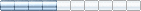
-
- От:
- Зарегистрирован: 2007-06-26
- Сообщения: 83
- Репутация:
 0
0 
- Профиль Отправить e-mail
В чем проблема?
Дорисовал: pyhon manage.py runfcgi method=threaded host=127.0.0.1 port 8881
оно рисует ошыбку:
Unhandled Exception
An unhandled exception was thrown by the application.
как на даминку так и на проект …
Офлайн
#3 Окт. 27, 2007 13:30:48
- Gnat
-
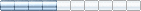
-
- От:
- Зарегистрирован: 2007-06-26
- Сообщения: 83
- Репутация:
 0
0 
- Профиль Отправить e-mail
В чем проблема?
да!
Офлайн
#4 Окт. 27, 2007 20:56:13
- Александр Кошелев
-

-
- От: Москва
- Зарегистрирован: 2007-02-03
- Сообщения: 1724
- Репутация:
 2
2 
- Профиль Отправить e-mail
В чем проблема?
fastcgi_params не полный.
Офлайн