Python-сообщество
Форум сайта python.su
- Вы не вошли.
Уведомления
#1 Июнь 3, 2016 12:28:56
- coffe4wolf
-
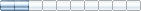
-
- Зарегистрирован: 2016-04-21
- Сообщения: 34
- Репутация:
 0
0 
- Профиль Отправить e-mail
Зависания и глюки IDLE
Столкнулся со странной проблемой - при попытке запуска некоторого кода в IDLE, он просто отказывается выполняться. Нажимаю F5, среда спрашивает, сохранить ли изменения в проекте, я нажимаю “Да”, диалоговое окно скрывается и ничего не происходит. Если закрываю окно с кодом и открываю по-новой - все последние изменения не сохраняются, даже если сохраняешь вручную через File -> Save.
Таки проблемный код
import csv import re i_file = open("testcsv.csv","rt") txt = "" for row in i_file: txt += row re.sub(r'[A-zА-я\s\.]+[;]{3}[\n]{1}[;]{3}','',txt) print(txt) i_file.close()
Подобное зависание возникает при добавлении строки "re.sub(r'+{3}{1}{3}','',txt)". Что я сделал не так?
Отредактировано coffe4wolf (Июнь 3, 2016 12:36:55)
Офлайн
#2 Июнь 3, 2016 12:52:59
- ZerG
-

-

- Зарегистрирован: 2012-04-05
- Сообщения: 2627
- Репутация:
 61
61 
- Профиль Отправить e-mail
Зависания и глюки IDLE
Что я сделал не так?- использовали вмето нормальной иде какашку.
Pycharm поставьте
Влодение рускай арфаграфией - это как владение кунг-фу: настаящие мастира не преминяют ево бес ниабхадимости
Офлайн
#3 Июнь 3, 2016 13:41:47
- coffe4wolf
-
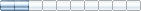
-
- Зарегистрирован: 2016-04-21
- Сообщения: 34
- Репутация:
 0
0 
- Профиль Отправить e-mail
Зависания и глюки IDLE
ZerG
А мне понравилась х( по крайней мере достаточно удобная, на этапе обучения необходимости в излишествах не возникает. Но PyCharm поставлю, спасибо за совет 
В любом случае интересно понять причину, почему IDLE так не понравился вызов sub
К тому же всё же есть ощущение, что применяю sub неправильно. Когда я вывожу txt через print, в консоли выводится построчный список. Хотя я проверял txt через type - он string
Офлайн
#4 Июнь 6, 2016 11:00:51
- ZerG
-

-

- Зарегистрирован: 2012-04-05
- Сообщения: 2627
- Репутация:
 61
61 
- Профиль Отправить e-mail
Зависания и глюки IDLE
Проблема в том что никто из нормальных людей IDLE не использует потому врятле подскажет. Основной инструмент разработчика Pycharm и SublimeTEXT (вим еще)
Влодение рускай арфаграфией - это как владение кунг-фу: настаящие мастира не преминяют ево бес ниабхадимости
Офлайн
#5 Июнь 6, 2016 23:51:35
- newpy
-
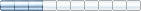
-
- Зарегистрирован: 2014-08-12
- Сообщения: 56
- Репутация:
 0
0 
- Профиль Отправить e-mail
Зависания и глюки IDLE
ZerGоба платные?
Pycharm и SublimeTEXT (вим еще)
я тоже пытаюсь установить ИДЕ но не могу найти
все хвалят Pycharm но похоже Pycharm за деньги
https://www.jetbrains.com/pycharm/features/
скачал eric6-6.1.5
пытаюсь установить, говорит ставьте PYQT5 iz Riverbank Computing
4. Build and install PyQt5 (from Riverbank Computing)
иду на ихний сайт и вроде платно
https://www.riverbankcomputing.com/software/pyqt/download5
а нельзя вот сюда ставить?
http://pyqt.sourceforge.net/Docs/PyQt5/installation.html
а потом читаю написано:
…if are not installed, please get them and install them in the following order
(order is important).
1. Install Qt5 (from The Qt Company)
2. Build and install QScintilla2 (from Riverbank Computing)
3. Build and install sip (from Riverbank Computing)
4. Build and install PyQt5 (from Riverbank Computing)
5. Build and install QScintilla2 Python bindings
(part of the QScintilla2 package)
6. Install eric6
все надо ставить что ли?
такая путаница..
__________________
py3.7.8-64 win10-64
Офлайн
#6 Июнь 7, 2016 00:19:41
- Firik
-
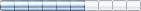
-
- Зарегистрирован: 2015-12-02
- Сообщения: 151
- Репутация:
 6
6 
- Профиль Отправить e-mail
Зависания и глюки IDLE
newpy
В вашей же ссылке на pycharm внизу есть бесплатная версия. Лень читать?
Офлайн
#7 Июнь 7, 2016 12:57:23
- newpy
-
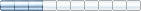
-
- Зарегистрирован: 2014-08-12
- Сообщения: 56
- Репутация:
 0
0 
- Профиль Отправить e-mail
Зависания и глюки IDLE
у меня там 3 ссылки
ты имеешь в виду самую первую? И где там бесплатня версия? я вдоль и поперёк перечитал а потом только сюда пришёл..
Я там вижу весию “Scientific tools” (вроде забесплатно) и версию “Web development” за деньги.
Мне надо скачать для научных расчётов?
https://www.jetbrains.com/pycharm/features/:
All Tools
IDEs
.NET & Visual Studio
Team Tools
Languages
Store
Support
We Are JetBrains
PyCharm
Features
Intelligent Coding Assistance
Built-in Developer Tools
Web Development
Scientific Tools
Customizable and Cross-platform IDE
PyCharm Editions Comparison
PyCharm Features
Intelligent Coding Assistance
PyCharm provides smart code completion, code inspections, on-the-fly error highlighting and quick-fixes, along with automated code refactorings and rich navigation capabilities.
Intelligent Code Editor
PyCharm’s smart code editor provides first-class support for Python, JavaScript, CoffeeScript, TypeScript, CSS, popular template languages and more. Take advantage of language-aware code completion, error detection, and on-the-fly code fixes!
Smart Code Navigation
Use smart search to jump to any class, file or symbol, or even any IDE action or tool window. It only takes one click to switch to the declaration, super method, test, usages, implementation, and more.
Fast and Safe Refactorings
Refactor your code the intelligent way, with safe Rename and Delete, Extract Method, Introduce Variable, Inline Variable or Method, and other refactorings. Language and framework-specific refactorings help you perform project-wide changes.
More about coding assistance
Built-in Developer Tools
PyCharm’s huge collection of tools out of the box includes an integrated debugger and test runner; Python profiler; a built-in terminal; integration with major VCS and built-in database tools; remote development capabilities with remote interpreters; an integrated ssh terminal; and integration with Docker and Vagrant.
Debugging, Testing and Profiling
Use the powerful debugger with a graphical UI for Python and JavaScript. Create and run your tests with coding assistance and a GUI-based test runner. Take full control of your code with Python Profiler integration.
VCS, Deployment and Remote Development
Save time with a unified UI for working with Git, SVN, Mercurial or other version control systems. Run and debug your application on remote machines. Easily configure automatic deployment to a remote host or VM and manage your infrastructure with Vagrant and Docker.
Database tools
Access Oracle, SQL Server, PostgreSQL, MySQL and other databases right from the IDE. Rely on PyCharm’s help when editing SQL code, running queries, browsing data, and altering schemas.
More about built-in tools
Web Development
In addition to Python, PyCharm provides first-class support for various Python web development frameworks, specific template languages, JavaScript, CoffeeScript, TypeScript, HTML/CSS, AngularJS, Node.js, and more.
Python Web frameworks
PyCharm offers great framework-specific support for modern web development frameworks such as Django, Flask, Google App Engine, Pyramid, and web2py, including Django templates debugger, manage.py and appcfg.py tools, special autocompletion and navigation, just to name a few.
JavaScript & HTML
PyCharm provides first-class support for JavaScript, CoffeeScript, TypeScript, HTML and CSS, as well as their modern successors. The JavaScript debugger is included in PyCharm and is integrated with the Django server run configuration.
Live Edit
Live Editing Preview lets you open a page in the editor and the browser and see the changes being made in code instantly in the browser. PyCharm auto-saves your changes, and the browser smartly updates the page on the fly, showing your edits.
More about web development
Scientific Tools
PyCharm integrates with IPython Notebook, has an interactive Python console, and supports Anaconda as well as multiple scientific packages including Matplotlib and NumPy.
IPython Notebook integration
PyCharm integrates with IPython Notebook and delivers a solution that combines the advantages of IPython Notebook with extra benefits that the most intelligent Python IDE can offer, including autocompletion, navigation, error checking, etc.
Interactive Python console
You can run a REPL Python console in PyCharm which offers many advantages over the standard one: on-the-fly syntax check with inspections, braces and quotes matching, and of course code completion.
Support for scientific stack
PyCharm has special support for scientific libraries. It supports Anaconda, Numpy, Matplotlib and other scientific libraries, offering you deep code insight, interactive graphs, array viewers and much more.
More about scientific tools
Customizable and Cross-platform IDE
Use PyCharm on Windows, Mac OS and Linux with a single license key. Enjoy a fine-tuned workspace with customizable color schemes and key-bindings, with VIM emulation available.
Customizable UI
Are there any software developers who don't like to tweak their tools? We have yet to meet one, so we've made PyCharm UI customization a breeze. Enjoy a fine-tuned workspace with customizable color schemes and key-bindings.
Plugins
More than 10 years of IntelliJ platform development gives PyCharm 50+ IDE plugins of different nature, including support for additional VCS, integrations with different tools and frameworks, and editor enhancements such as Vim emulation.
Cross-platform IDE
PyCharm works on Windows, Mac OS or Linux. You can install and run PyCharm on as many machines as you have, and use the same environment and functionality across all your machines.
More about customizations
Choose
your edition
PyCharm Community Edition
PyCharm Professional Edition
Intelligent Python editor
Graphical debugger and test runner
Navigation and Refactorings
Code inspections
VCS support
Scientific tools
Web development
Python web frameworks
Python Profiler
Remote development capabilities
Database & SQL support
Download
Windows (.exe)
OS X (.dmg)
Linux (.tar.gz)
Free download
Download
Windows (.exe)
OS X (.dmg)
Linux (.tar.gz)
Free 30-day trial
Also on JetBrains
My account
Newsletter
Contact
Follow JetBrains
© 2000—2016 JetBrains s.r.o. All rights reserved. Developed with drive and IntelliJ IDEA
Privacy Policy
|
Terms of Use
__________________
py3.7.8-64 win10-64
Офлайн
#8 Июнь 7, 2016 13:05:56
- Firik
-
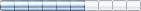
-
- Зарегистрирован: 2015-12-02
- Сообщения: 151
- Репутация:
 6
6 
- Профиль Отправить e-mail
Зависания и глюки IDLE
Расскажите человеку, как читать таблицы с версиями ПО, мне с телефона неудобно и лень…
Офлайн
#9 Июнь 7, 2016 13:58:16
- ZerG
-

-

- Зарегистрирован: 2012-04-05
- Сообщения: 2627
- Репутация:
 61
61 
- Профиль Отправить e-mail
Зависания и глюки IDLE
https://www.jetbrains.com/pycharm/download/
Слева
Professional
Full-featured IDE
for Python & Web
development
Справа
Community
Lightweight IDE
for Python & Scientific
development
Коммунити ето бесплатная версия пишфарма! Отличие от платной - нет оснастки для работы с базами данных и веб разработки.
Влодение рускай арфаграфией - это как владение кунг-фу: настаящие мастира не преминяют ево бес ниабхадимости
Офлайн
#10 Июнь 8, 2016 00:46:43
- newpy
-
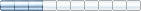
-
- Зарегистрирован: 2014-08-12
- Сообщения: 56
- Репутация:
 0
0 
- Профиль Отправить e-mail
Зависания и глюки IDLE
спасибо рискнул скачал 160мб и установил
ну и монстр скажу вам.. не размер инсталляшки(хотя и размер впечатляет) а сама прога.. 3 часа запускается и там чего только нет! чёрт ноги сломит. для кого это? наверное для монстрообразных проектов.. я привык к IDLE. Он навороченный блокнот и безаотказно пашет.. будем теперь учить не только питон ещё и рушарм. eric6-6.1.5 подождёт..
__________________
py3.7.8-64 win10-64
Офлайн