Python-сообщество
Форум сайта python.su
- Вы не вошли.
Уведомления
Группа в Telegram: @pythonsu
#1 Дек. 9, 2009 13:56:29
- kirill
-

-
- От:
- Зарегистрирован: 2008-08-13
- Сообщения: 6
- Репутация:
 0
0 
- Профиль Отправить e-mail
nginx + django (fastcgi) проблемы с отображением media
настройки Nginx
server {
server_name djangosite;
location / {
root /home/www/django/testsite;
index index.html index.htm;
fastcgi_pass 127.0.0.1:8881;
fastcgi_param PATH_INFO $fastcgi_script_name;
fastcgi_param REQUEST_METHOD $request_method;
fastcgi_param QUERY_STRING $query_string;
fastcgi_param CONTENT_TYPE $content_type;
fastcgi_param CONTENT_LENGTH $content_length;
fastcgi_param REMOTE_ADDR $remote_addr;
fastcgi_pass_header Authorization;
fastcgi_intercept_errors off;
}
location ^~ /media {
root /home/www/django/testsite/media/;
}
}# Django settings for testsite project.
DEBUG = True
TEMPLATE_DEBUG = DEBUG
ADMINS = (
# ('Your Name', 'your_email@domain.com'),
)
MANAGERS = ADMINS
DATABASE_ENGINE = '' # 'postgresql_psycopg2', 'postgresql', 'mysql', 'sqlite3' or 'oracle'.
DATABASE_NAME = '' # Or path to database file if using sqlite3.
DATABASE_USER = '' # Not used with sqlite3.
DATABASE_PASSWORD = '' # Not used with sqlite3.
DATABASE_HOST = '' # Set to empty string for localhost. Not used with sqlite3.
DATABASE_PORT = '' # Set to empty string for default. Not used with sqlite3.
# Local time zone for this installation. Choices can be found here:
# http://en.wikipedia.org/wiki/List_of_tz_zones_by_name
# although not all choices may be available on all operating systems.
# If running in a Windows environment this must be set to the same as your
# system time zone.
TIME_ZONE = 'America/Chicago'
# Language code for this installation. All choices can be found here:
# http://www.i18nguy.com/unicode/language-identifiers.html
LANGUAGE_CODE = 'en-us'
SITE_ID = 1
# If you set this to False, Django will make some optimizations so as not
# to load the internationalization machinery.
USE_I18N = True
# Absolute path to the directory that holds media.
# Example: "/home/media/media.lawrence.com/"
MEDIA_ROOT = '/home/www/django/testsite/media/'
# URL that handles the media served from MEDIA_ROOT. Make sure to use a
# trailing slash if there is a path component (optional in other cases).
# Examples: "http://media.lawrence.com", "http://example.com/media/"
MEDIA_URL = 'http://djangosite/media/'
# URL prefix for admin media -- CSS, JavaScript and images. Make sure to use a
# trailing slash.
# Examples: "http://foo.com/media/", "/media/".
ADMIN_MEDIA_PREFIX = '/media/'
# Make this unique, and don't share it with anybody.
SECRET_KEY = '(#w9mvhiqhp#&v*f9g)m6p4to#-%r#yltnwfvpb0w_!z%r%$3z'
# List of callables that know how to import templates from various sources.
TEMPLATE_LOADERS = (
'django.template.loaders.filesystem.load_template_source',
'django.template.loaders.app_directories.load_template_source',
# 'django.template.loaders.eggs.load_template_source',
)
MIDDLEWARE_CLASSES = (
'django.middleware.common.CommonMiddleware',
'django.contrib.sessions.middleware.SessionMiddleware',
'django.contrib.auth.middleware.AuthenticationMiddleware',
)
ROOT_URLCONF = 'testsite.urls'
TEMPLATE_DIRS = (
# Put strings here, like "/home/html/django_templates" or "C:/www/django/templates".
# Always use forward slashes, even on Windows.
# Don't forget to use absolute paths, not relative paths.
)
INSTALLED_APPS = (
'django.contrib.auth',
'django.contrib.contenttypes',
'django.contrib.sessions',
'django.contrib.sites',
)
Офлайн
#2 Дек. 9, 2009 14:15:10
- Александр Кошелев
-

-
- От: Москва
- Зарегистрирован: 2007-02-03
- Сообщения: 1724
- Репутация:
 2
2 
- Профиль Отправить e-mail
nginx + django (fastcgi) проблемы с отображением media
kirillИспользуя директиву root не надо указывать media в её пути. А указывая, на alias применять.
location ^~ /media {
root /home/www/django/testsite/media/;
}
Вопрос не по Джанге по сути;-)
Офлайн
#3 Дек. 9, 2009 14:18:41
- kirill
-

-
- От:
- Зарегистрирован: 2008-08-13
- Сообщения: 6
- Репутация:
 0
0 
- Профиль Отправить e-mail
nginx + django (fastcgi) проблемы с отображением media
Спасибо, затупил )
Офлайн
#4 Дек. 9, 2009 14:23:37
- poltergeist
-
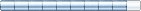
-
- От:
- Зарегистрирован: 2007-02-28
- Сообщения: 522
- Репутация:
 0
0 
- Профиль Отправить e-mail
nginx + django (fastcgi) проблемы с отображением media
Попробуй так:
location /media {
alias /home/www/django/testsite/media;
}root /home/www/django/testsite;
index index.html index.htm;
Офлайн
#5 Дек. 10, 2009 14:23:57
- evteam
-

-
- От:
- Зарегистрирован: 2009-12-10
- Сообщения: 1
- Репутация:
 0
0 
- Профиль Отправить e-mail
nginx + django (fastcgi) проблемы с отображением media
Вот небольшой туториал по теме:
Установка и настройка Django, Nginx через FastCGI (flup) в Debian / Ubuntu
Офлайн
#6 Дек. 10, 2009 14:30:52
- kirill
-

-
- От:
- Зарегистрирован: 2008-08-13
- Сообщения: 6
- Репутация:
 0
0 
- Профиль Отправить e-mail
nginx + django (fastcgi) проблемы с отображением media
evteamСпасибо, с этим я уже разобрался, сейчас меня терзают вопросы по кастомизации админки, тк автогенерируемые не всегда то что нужно )
Вот небольшой туториал по теме:
Установка и настройка Django, Nginx через FastCGI (flup) в Debian / Ubuntu
Офлайн