Python-сообщество
Форум сайта python.su
- Вы не вошли.
Уведомления
Группа в Telegram: @pythonsu
#1 Июнь 16, 2016 00:20:48
- newpy
-
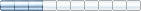
-
- Зарегистрирован: 2014-08-12
- Сообщения: 56
- Репутация:
 0
0 
- Профиль Отправить e-mail
Зависания и глюки IDLE
RaMzставил, сначало поставил не подошла снёс потом наткнулся в интернете ещё раз и не помню чем же не угодила зачем снёс, пришлось ещё раз скачать поставить. а там только для версии 2,7 (а не 3) пришлось снмести ещё раз..
pyscripter отличная
ZerGэто из https://github.com/spyder-ide/spyder ? скачивал уже. пытался ставить
Если уже вам нравятся такие поделки - то правильней было бы смотреть в сторону
PySpider
смутило вот это:
Important note: This does not install the graphical Python libraries (i.e. PyQt5 or PyQt4) that Spyder depend on. Those have to be installed separately after installing Python.
Я ещё не соображаю что такое PyQt5 or PyQt4 и с чем их едят..
да и
On Windows:
•Or using one of these scientific Python distributions:
1.Anaconda http://continuum.io/downloads
2.WinPython https://winpython.github.io/
3.Python(x,y) http://pythonxy.googlecode.com/
•Using one of our executable installers, which can be found here.
короче очень запутанно
Вот ещё раз поставил токочто
Microsoft Windows
© Корпорация Майкрософт (Microsoft Corp.), 2009. Все права защищены.
C:\>pip install spyder
Collecting spyder
Downloading spyder-2.3.9.zip (3.0MB)
100% |################################| 3.1MB 63kB/s
Installing collected packages: spyder
Running setup.py install for spyder … done
Successfully installed spyder-2.3.9
C:\>
Microsoft Windows
© Корпорация Майкрософт (Microsoft Corp.), 2009. Все права защищены.
C:\>spyder
Traceback (most recent call last):
File “C:\Python\lib\site-packages\spyderlib\qt\__init__.py”, line 48
, in <module>
from PySide import __version__ # analysis:ignore
ImportError: No module named ‘PySide’
During handling of the above exception, another exception occurred:
Traceback (most recent call last):
File “C:\Python\lib\site-packages\spyderlib\requirements.py”, line 4
0, in check_qt
from spyderlib import qt
File “C:\Python\lib\site-packages\spyderlib\qt\__init__.py”, line 50
, in <module>
raise ImportError(“Spyder requires PySide or PyQt to be installed”)
ImportError: Spyder requires PySide or PyQt to be installed
During handling of the above exception, another exception occurred:
Traceback (most recent call last):
File “C:\Python\Scripts\spyder”, line 3, in <module>
start_app.main()
File “C:\Python\lib\site-packages\spyderlib\start_app.py”, line 114,
in main
from spyderlib import spyder
File “C:\Python\lib\site-packages\spyderlib\spyder.py”, line 48, in
<module>
requirements.check_qt()
File “C:\Python\lib\site-packages\spyderlib\requirements.py”, line 5
0, in check_qt
% (qt_infos+qt_infos))
File “C:\Python\lib\site-packages\spyderlib\requirements.py”, line 2
5, in show_warning
raise RuntimeError(message)
RuntimeError: Please check Spyder installation requirements:
PyQt4 4.6+ (or PySide 1.2.0+) is required.
C:\>
ZerGуже стоит.. бесплатная комунити версия..
А еще более правильным сразу ставить пишарм и учить его
случайно наткнулся на ещё одну бесплатную версию
,,,бесплатную версию PyCharm Edu https://www.jetbrains.com/pycharm-edu/download/..“
.Windows Download 147 MB PyCharm Edu is free & open source. Licensed under Apache License, Version 2.0
теперь встал вопрос что лучше: бесплатная ЕДУ или бесплатная КОМУНИТИ
__________________
py3.7.8-64 win10-64
Офлайн
#2 Июнь 16, 2016 08:12:15
- ZerG
-

-

- Зарегистрирован: 2012-04-05
- Сообщения: 2627
- Репутация:
 61
61 
- Профиль Отправить e-mail
Зависания и глюки IDLE
Камунити оставьте и наслаждайтесь!
ЕДУ версия вам не нужна.
вот вам на русском языке мысли по етому поводу
https://habrahabr.ru/company/JetBrains/blog/242103/
И хватит уже выбирать ИДЕ - начинайте писать код 
Влодение рускай арфаграфией - это как владение кунг-фу: настаящие мастира не преминяют ево бес ниабхадимости
Офлайн